These is the step by step procedures on how to
hard reset the Kyocera M9300 ECHO with Android OS, v2.2 (Froyo), 1GHz
Scorpion processor, Qualcomm QSD 8650 Snapdragon.
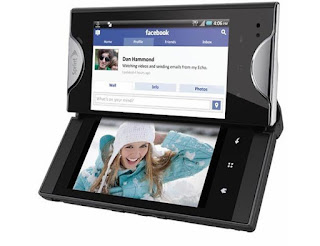
Please
note: Performing a factory reset is only advisable if you want to
return back the phone to its original factory default settings and
also fix some abnormal functions of the device.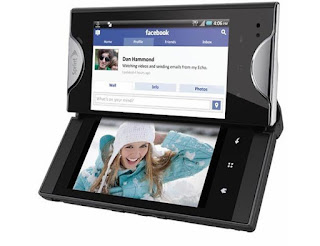
Just make a back up copy of all your personal data before proceeding because the result of this process will delete all data you previously installed on the device.
This is a simple guide if you want to return the device to its original factory settings again.
Factory data reset of Kyocera M9300 ECHO:
1. On the main home screen, select menu
2. Select Settings, then Privacy
3. Select Factory data reset
4. Select Reset phone
5. Enter the password if prompted, then confirm by selecting Erase everything
Kyocera M9300 ECHO Hard reset, this may help if the phone experience some hang or frozen on some applications:
1. Turn the phone's power off. Take the battery out from the device, wait a couple of seconds and reinsert it back again.
2. Now, Hold the Volume Down button
3. Then press and hold the Power button until the device turns on
4. A menu will show up like: Fastbook, Recovery, Clear Storage, and Simlock
5. Just select Clear Storage by pressing the Volume Down button
6. Then press and release the Power button
7. Select Volume Up if YES and Volume Down for NO
Once the reset process is complete, the phone will then reboot to its factory fresh state settings.
Any data including third-party applications previously stored from the Kyocera M9300 ECHO already wiped or deleted.
__________________

No comments:
Post a Comment
Hello All Lovely User i am Here Any Kind Solution Need Just Comment Me i Try to Solved Of Your Problem Early Tnx To Visit My Blog