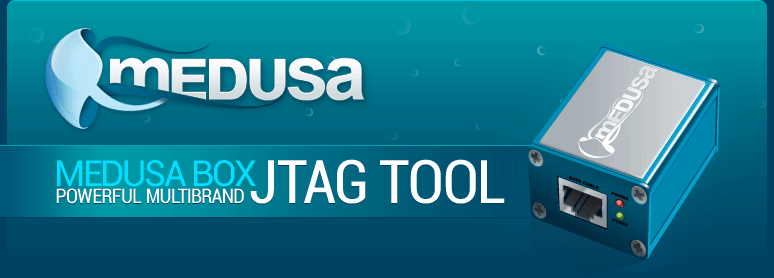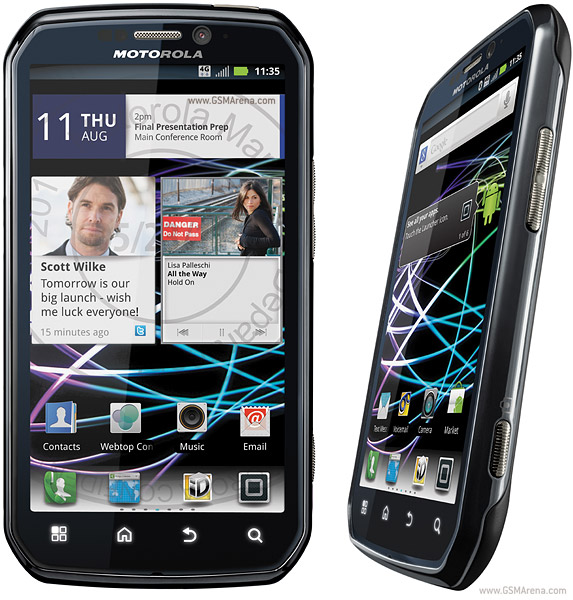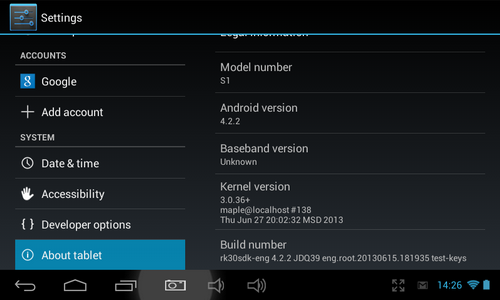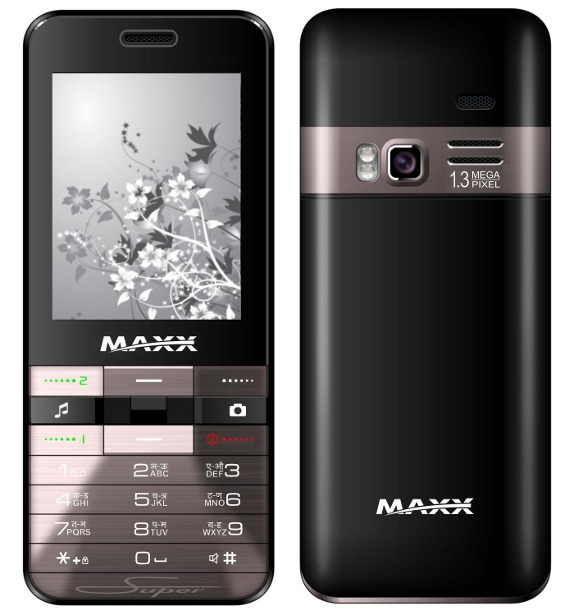Most and popular site for gsmhosting24 and Other All Mobile Phone Repair Solution. Here you can get all mobile software free download
Samsung I9100G imei repair done z3x box
How to ROOT Galaxy S2 i9100G via Zip
- Download : Root_S2_i9100G.zip
- Place it on the root of SD card.
- Then goto Recovery mode by holding <Home+Power+Vol Up>
- Select the Zip.
- Install it.
- Reboot
ClockWorkMod for Galaxy S2 i9100G
- Download : CWM_S2_i9100G.zip
- Place it on the root of SD card.
- Then goto Recovery mode by holding <Home+Power+Vol Up>
- Select the Zip.
- Install it
- Now you will see the CWM recovery instead of Default Samsung Recovery mode
infoo set

imei repair

done imei

full support shree shyam mobile repair

imei repair

done imei

full support shree shyam mobile repair
BST Dongle Released V3.05.00 - Discussion Here
Release Date: 08/11/2013
V3.05.00
---------
Added:
> Added Support Samsung, HTC Call logs backup options (With USB Debugging)
> First in World GT-I9305 Flash/*ScreenLock/Unlock/IMEI/EFS/*HW
> First in World GT-I8160 Flash/*ScreenLock/Unlock/IMEI/EFS/*HW
> First in World GT-I8160L Flash/*ScreenLock/Unlock/IMEI/EFS/*HW
> First in World GT-I8160P Flash/*ScreenLock/Unlock/IMEI/EFS/*HW
> First in World GT-S5360B Flash/*ScreenLock/Unlock/IMEI/EFS/*HW
> First in World GT-S5360L Flash/*ScreenLock/Unlock/IMEI/EFS/*HW
> First in World GT-S5360T Flash/*ScreenLock/Unlock/IMEI/EFS/*HW
> First in World GT-S5363 Flash/*ScreenLock/Unlock/IMEI/EFS/*HW
> First in World GT-S5367 Flash/*ScreenLock/Unlock/IMEI/EFS/*HW
> First in World GT-S5369 Flash/*ScreenLock/Unlock/IMEI/EFS/*HW
> First in World GT-I9082L Flash/*ScreenLock/Unlock/IMEI/EFS/*HW
> First in World GT-I9082I Flash/*ScreenLock/Unlock/IMEI/EFS/*HW (Beta)
> First in World SGH-I897 Flash/*ScreenLock/Unlock/IMEI/EFS/*HW (Beta)
> First in World GT-S5830B Flash/*ScreenLock/Unlock/IMEI
> First in World GT-S5830L Flash/*ScreenLock/Unlock/IMEI
> First in World GT-S5830T Flash/*ScreenLock/Unlock/IMEI
> First in World GT-S5838 Flash/*ScreenLock/Unlock/IMEI
> Added GT-S5830 Unlock/IMEI
> Added SCH-I579 Unlock
> First in World GT-S6812B Flash/*ScreenLock
> First in World GT-S6812C Flash/*ScreenLock
> First in World GT-S7273T Flash/*ScreenLock
> First in World GT-S7275R Flash/*ScreenLock
> First in World GT-I8258 Flash/*ScreenLock
> First in World GT-S7898 Flash/*ScreenLock
> First in World SM-T211 Flash/*ScreenLock
> First in World GT-S5831I Flash/*ScreenLock
> First in World GT-I9195 Flash/*ScreenLock
> First in World SM-N900S *ScreenLock
> First in World SM-N900J *ScreenLock
> First in World SGH-I527 *ScreenLock
> First in World SGH-I527M *ScreenLock
Fixed:
> Fixed cannot backup efs and superIMEI for samsung android 4.3 system
> Optimize Flashing for samung OPS series model
> Optimize service repair order for samsung model
Official Mirrors:
BST Dongle - Installer Mirrors & Install Instructions
V3.05.00
---------
Added:
> Added Support Samsung, HTC Call logs backup options (With USB Debugging)
> First in World GT-I9305 Flash/*ScreenLock/Unlock/IMEI/EFS/*HW
> First in World GT-I8160 Flash/*ScreenLock/Unlock/IMEI/EFS/*HW
> First in World GT-I8160L Flash/*ScreenLock/Unlock/IMEI/EFS/*HW
> First in World GT-I8160P Flash/*ScreenLock/Unlock/IMEI/EFS/*HW
> First in World GT-S5360B Flash/*ScreenLock/Unlock/IMEI/EFS/*HW
> First in World GT-S5360L Flash/*ScreenLock/Unlock/IMEI/EFS/*HW
> First in World GT-S5360T Flash/*ScreenLock/Unlock/IMEI/EFS/*HW
> First in World GT-S5363 Flash/*ScreenLock/Unlock/IMEI/EFS/*HW
> First in World GT-S5367 Flash/*ScreenLock/Unlock/IMEI/EFS/*HW
> First in World GT-S5369 Flash/*ScreenLock/Unlock/IMEI/EFS/*HW
> First in World GT-I9082L Flash/*ScreenLock/Unlock/IMEI/EFS/*HW
> First in World GT-I9082I Flash/*ScreenLock/Unlock/IMEI/EFS/*HW (Beta)
> First in World SGH-I897 Flash/*ScreenLock/Unlock/IMEI/EFS/*HW (Beta)
> First in World GT-S5830B Flash/*ScreenLock/Unlock/IMEI
> First in World GT-S5830L Flash/*ScreenLock/Unlock/IMEI
> First in World GT-S5830T Flash/*ScreenLock/Unlock/IMEI
> First in World GT-S5838 Flash/*ScreenLock/Unlock/IMEI
> Added GT-S5830 Unlock/IMEI
> Added SCH-I579 Unlock
> First in World GT-S6812B Flash/*ScreenLock
> First in World GT-S6812C Flash/*ScreenLock
> First in World GT-S7273T Flash/*ScreenLock
> First in World GT-S7275R Flash/*ScreenLock
> First in World GT-I8258 Flash/*ScreenLock
> First in World GT-S7898 Flash/*ScreenLock
> First in World SM-T211 Flash/*ScreenLock
> First in World GT-S5831I Flash/*ScreenLock
> First in World GT-I9195 Flash/*ScreenLock
> First in World SM-N900S *ScreenLock
> First in World SM-N900J *ScreenLock
> First in World SGH-I527 *ScreenLock
> First in World SGH-I527M *ScreenLock
Fixed:
> Fixed cannot backup efs and superIMEI for samsung android 4.3 system
> Optimize Flashing for samung OPS series model
> Optimize service repair order for samsung model
Official Mirrors:
BST Dongle - Installer Mirrors & Install Instructions
BST Dongle - Installer Mirrors & Install Instructions
Where Download:
Official Website: www.gsmbest.com
Official Mirrors: https://hotfile.com/dl/254076587/7e2...Setup.exe.html
Tips: Old BST user can auto online update to latest version.
How To Starting:
> Download and Install latest installer.
> Open BST install path (X:\BST\Drivers\), Install BST Dongle / PL2303 / Phone drivers, if needed.
> Connect your BST Dongle and then run BST sw.
> Click "Update Firmware" when sw request firmware update.
> Click "Update" waiting few seconds until firmware update done
> Click "Exit" will auto run BST sw.
> Activation BST Dongle, if request.
> All done, Enjoy!
Information:
BST Dongle driver:- X:\BST\Drivers\Usb Key Driver\
PL2303 driver:- X:\BST\Drivers\PL2303_Prolific_DriverInstaller_v1. 8.0.exe
Phone driver:- X:\BST\Drivers\Samsung\, X:\BST\Drivers\HTC\
Official Website: www.gsmbest.com
Official Mirrors: https://hotfile.com/dl/254076587/7e2...Setup.exe.html
Tips: Old BST user can auto online update to latest version.
How To Starting:
> Download and Install latest installer.
> Open BST install path (X:\BST\Drivers\), Install BST Dongle / PL2303 / Phone drivers, if needed.
> Connect your BST Dongle and then run BST sw.
> Click "Update Firmware" when sw request firmware update.
> Click "Update" waiting few seconds until firmware update done
> Click "Exit" will auto run BST sw.
> Activation BST Dongle, if request.
> All done, Enjoy!
Information:
BST Dongle driver:- X:\BST\Drivers\Usb Key Driver\
PL2303 driver:- X:\BST\Drivers\PL2303_Prolific_DriverInstaller_v1. 8.0.exe
Phone driver:- X:\BST\Drivers\Samsung\, X:\BST\Drivers\HTC\
Octoplus/Octopus Box LG v1.3.6 - starring Optimus F3!
Find out more at: www.octoplusbox.com
Octoplus/Octopus Box LG v1.3.6 is out!
Added world's first support for:
LG P655H, P655K, P659, P659BK, P659BKGO and more!
Octoplus/Octopus Box LG Software v1.3.6 Release Notes
- Added support for the following models:
- P655H - added world's first Direct Unlock, Repair IMEI, Repair Security, Write Firmware,
- P655H - Write Security Backup, Read/Write/Repair NVM, Root Device.
- P655K - added world's first Direct Unlock, Repair IMEI, Repair Security, Write Firmware,
- P655K - Write Security Backup, Read/Write/Repair NVM, Root Device.
- P659 - added world's first Direct Unlock, Repair IMEI, Repair Security, Write Firmware,
- P659 - Write Security Backup, Read/Write/Repair NVM, Root Device.
- P659BK - added world's first Direct Unlock, Repair IMEI, Repair Security, Write Firmware,
- P659BK - Write Security Backup, Read/Write/Repair NVM, Root Device.
- P659BKGO - added world's first Direct Unlock, Repair IMEI, Repair Security, Write Firmware,
- P659BKGO - Write Security Backup, Read/Write/Repair NVM, Root Device.
- E460 - added Repair Wi-Fi MAC Address, Reset Screen Lock (including Reset Password, Pin, Pattern, Google locks),
- E460 - improved Write Firmware operation.
- E460F - added Repair Wi-Fi MAC Address, Reset Screen Lock (including Reset Password, Pin, Pattern, Google locks),
- E460F - improved Write Firmware operation.
- E465F - added Repair Wi-Fi MAC Address, Reset Screen Lock (including Reset Password, Pin, Pattern, Google locks),
- E465F - improved Write Firmware operation.
- E465G - added Repair Wi-Fi MAC Address, Reset Screen Lock (including Reset Password, Pin, Pattern, Google locks),
- E465G - improved Write Firmware operation.
- E467F - added Repair Wi-Fi MAC Address, Reset Screen Lock (including Reset Password, Pin, Pattern, Google locks),
- E467F - improved Write Firmware operation.
- E470F - added Repair Wi-Fi MAC Address, Reset Screen Lock (including Reset Password, Pin, Pattern, Google locks),
- E470F - improved Write Firmware operation.
Note: to perform Direct Unlock/Repair IMEI/Repair Security/Write Security Backup/Write NVM/Repair NVM operations
it is necessary to Root the phone first. Autoroot operation is included in the Software for all tested firmwares.
If the phone will not be rooted by the Software automatically, you need to Root the device manually.
- All supported operations are described in details in Software manuals ("Cable & Manual" button in the Software).
We're always that generous when it comes to world's first solutions, especially for recent LG phones!
Download Octoplus/Octopus Box LG v1.3.6
Octoplus/Octopus Suite v1.2.3 - Xperia C1604, C1605, ST23i2 and ST23a2 world's 1st!

Find out more at: www.octoplusbox.com
Octoplus/Octopus Suite v1.2.3 is out!
Still delivering the best from the world of most recent mobile devices!
Be sure - there's gonna be more exclusive features in the future, so keep up with the news!
Added world's first support for:
Sony Xperia C1604, C1605, ST23i2, ST23a2!
Octoplus/Octopus Suite v1.2.3 Release Notes
- Added support for the following models:
- Sony Xperia C1604 - added world's first Direct Unlock , Repair IMEI, Write Firmware,
- Sony Xperia C1604 - Root Device, Unroot Device, Read/Write Security Backup!
- Sony Xperia C1605 - added world's first Direct Unlock , Repair IMEI, Write Firmware,
- Sony Xperia C1605 - Root Device, Unroot Device, Read/Write Security Backup!
- Sony Xperia ST23i2 - added world's first Direct Unlock , Repair IMEI, Write Firmware,
- Sony Xperia ST23i2 - Root Device, Unroot Device, Read/Write Security Backup!
- Sony Xperia ST23a2 - added world's first Direct Unlock , Repair IMEI, Write Firmware,
- Sony Xperia ST23a2 - Root Device, Unroot Device, Read/Write Security Backup!
- Sony Xperia ST21a - added Unroot Device.
- Sony Xperia ST21i - added Unroot Device.
- Sony Xperia ST21a2 - added Unroot Device.
- Sony Xperia ST21i2 - added Unroot Device.
- Sony Xperia ST23a - added Unroot Device.
- Sony Xperia ST23i - added Unroot Device.
Octoplus/Octopus Server Credits Consumption- for users WITH Octopus/Octoplus/Medusa card - "10" credits per Unlock/Repair IMEI operation;
- for users WITHOUT Octopus/Octoplus/Medusa card - "15" credits per Unlock/Repair IMEI operationPlease be aware that stated above devices are manufactured by Sony, NOT Sony Ericsson and are notNote!
included into SE Unlimited Activation!* Be aware that after you've done Unlock/Repair IMEI operations with C1604, C1605, ST23i2, ST23a2,
it will not be possible to write firmware for those devices with any known Sony tool, so, please,
be sure to perform Write Firmware operation before executing Unlock/Repair IMEI procedures if
necessary. Write Firmware option for the stated above models which were unlocked or have a
repaired IMEI number with Octoplus/Octopus Suite will be added in future updates.
** It's not known how the phone will work after OTA Update, so, to avoid possible issues, please
don't perform OTA Update operation.
*** After you've done Repair IMEI operation, it is necessary to perform Factory Reset, so, please,
save all important data from the phone before proceeding to Repair IMEI operation.To be continued...Download Octoplus/Octopus Suite v1.2.3
Medusa Box v2.0.6 - HTC Rhyme, Desire X Dual and more!
Medusa Box v2.0.6 Release Notes:
- Added support for the following models:
- Added support for new Сore ID (104200E1) for MSM8260 CPU.
- Added support for new Сore ID (200720E1) for MSM6800 CPU.
- All pinouts and Repair procedures are described in Software manuals ("Help" button in the Software).
More info and discussion are HERE
- Added support for the following models:
- Pantech UM150VW - added Dead Boot/Device Repair.
- HTC Desire X Dual (T329W) - added Dead Boot Repair, Repair IMEI (A/B),
Repair CID, Read Codes (thanks to Mr. Dr_Wolodya). - HTC Rhyme (PI46100) - added Dead Boot Repair, Repair IMEI, Repair CID,
Read Codes - all via USB cable and small TP. - Huawei E303s-1 - added Dead Boot/Device Repair.
- Added support for new Сore ID (104200E1) for MSM8260 CPU.
- Added support for new Сore ID (200720E1) for MSM6800 CPU.
- All pinouts and Repair procedures are described in Software manuals ("Help" button in the Software).
More info and discussion are HERE
Medusa Box v2.0.6 - HTC Rhyme, Desire X Dual and more!
Medusa Box v2.0.6 is out!
Added support for:
Pantech UM150VW, HTC Desire X Dual, Rhyme and Huawei E303s-1
Medusa Box v2.0.6 Release Notes:
- Added support for the following models:
- Pantech UM150VW - added Dead Boot/Device Repair.
- HTC Desire X Dual (T329W) - added Dead Boot Repair, Repair IMEI (A/B),
Repair CID, Read Codes (thanks to Mr. Dr_Wolodya).- HTC Rhyme (PI46100) - added Dead Boot Repair, Repair IMEI, Repair CID,
Read Codes - all via USB cable and small TP.- Huawei E303s-1 - added Dead Boot/Device Repair.
- Added support for new Сore ID (104200E1) for MSM8260 CPU.
- Added support for new Сore ID (200720E1) for MSM6800 CPU.
- All pinouts and Repair procedures are described in Software manuals ("Help" button in the Software).
Medusa - your stepping stone in phone repair business!
Download Medusa Box v2.0.6
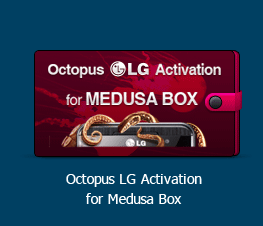
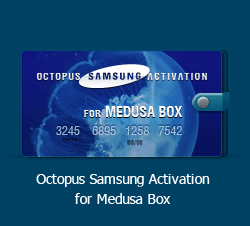
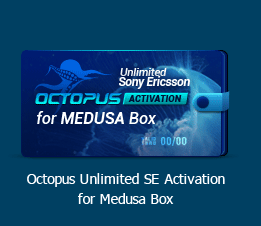
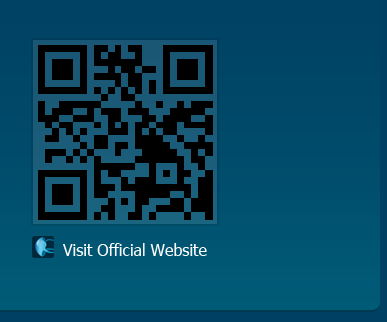
zZ-Team Release SmartZ 1.6.20 and zzKey Suite All In One v1.0.5
zZ-Team Release SmartZ 1.6.20 and zzKey Suite All In One v1.0.5
We are focused on providing you the best, fastest and most advanced solution never seen before. The best way do this, is improving and starting again from zero in any update until the product look finally finished and our customers really happy about it.
Christmas avalanche is every day more closer. Stay Tunned with us!!!
What's new:
-------------------
* Motorola MB200 1 new firmware added.
* Motorola MB855 1 new firmware added.
- Tegra operations 2x times more fasters
- Some Motorola connections fixed
----------------------
* ZTE Blade (P729) 1 new firmware added.
* ZTE KIS (P752E) 1 new firmware added.
* ZTE KIS Lite 3 new firmwares added.
* ZTE KIS Pro (P752D) 1 new firmware added.
* ZTE SKATE 1 new firmware added.
- ZTE modem engine improved, Now not need wait for update software, in unsupported firmware
----------------------
* Added all last modules Updates inside zZKey_Suite_v1.0.5
- Huawei Advanced Tool and SmartZ modules updated in Suite
- Added Drivers for Alcatel, Motorola and ZTE (Needed phone Drivers are packed together modules in Suite)
-----------------------------------------
zZKey SmartZ, Module Features
Brand : Alcatel, Motorola, Zte Phones, Zte Modem
Direct Unlock... Supported!
Read Codes... Supported!
IMEI Repair!! Supported!
Relock operation... Supported!
Multilingual Software (SPANISH; ENGLISH, ARABIC, PORTUGUESE, ITALIAN, RUSSIAN)
Heuristic Method
DISCLAIMER:
--------------------------
The change IMEI/MEID option has been created by our zZ-Team only with the objective of restablishing the original imei. Any illegal use with the IMEI/MEID, changes or modifications of the original IMEI, are on their own responsibility. Our zZ-Team no assumes responsibility to
misuse of this software.
-------------------------
SmartZ_1.6.20 Download here
zZKey_Suite_v1.0.5 Download Here
--------------------------------
SURPRISE AGAIN!!!!!!!!!!!!!! FREE CREDITS FOR MOST SATISFACTORY USER REPORT
1- @bojadzic -> 5 FREE Credits
2- @tanerky -> 5 FREE Credits
3- @leonirvana -> 5 FREE Credits
Please contact us
You want free zZKey credits? Of course is your turn now, report success of Huawei module, SMARTZ Module,, and you will be next winner!!!
Original HTC EVO 3D Successfully Rooted With Android Box Volcano
Original HTC EVO 3D
Model PG-86300
Successfully Rooted
With
Volcano
Only One Click & Your Job Done


Model PG-86300
Successfully Rooted
With
Volcano
Only One Click & Your Job Done


Huawei U8815N vodafone unlock done with zZkey
Connecting...
Phone Detected.
Hard Version: 76XXU-2030-USNSKQLYM
Sending Loader(s) wait...
Reconnecting Phone...
Initializing...
Reading Phone Info...
------------------------------------------------------------------------------------------
Imei: 864678010519385
Serial: 021QNQ7N2B010402
Creating Simlock Backup...
Reading Simlock Status...
Simlock Status: Phone Locked.
------------------------------------------------------------------------------------------
Operation Done.
Unlocking Phone...
Unlock Done.
Operation Done.
thx zZteam
Phone Detected.
Hard Version: 76XXU-2030-USNSKQLYM
Sending Loader(s) wait...
Reconnecting Phone...
Initializing...
Reading Phone Info...
------------------------------------------------------------------------------------------
Imei: 864678010519385
Serial: 021QNQ7N2B010402
Creating Simlock Backup...
Reading Simlock Status...
Simlock Status: Phone Locked.
------------------------------------------------------------------------------------------
Operation Done.
Unlocking Phone...
Unlock Done.
Operation Done.
thx zZteam
Android Jelly Bean 4.2.2 firmware installed on Pipo S1 tablet
Here is the easiest to do this firmware update:
1. Download Android Jelly Bean 4.2.2 firmware image from: link1, link2 or link3.
2. Put your Pipo S1 in 'firmware update mode'.
3. Run Rockchip Batch Tool v1.7, select the proper image .img file from your desktop, and after your device is found by the program, press the 'Restore' button and wait for 2-3 minutes to finish. VERY IMPORTANT: disconnect the USB cable right away the tablet goes into recovery. The first boot is very long, wait at least 15 minutes.
What we have at the moment:
- Firmware 4.2.2 from PIPO S1S
- Removed Chinese applications
- Added root
- Default language English
- Customise kernel
- Closed G-sensor, all other devices operate, including sound
- Camera Resolution approximation increased to 3 megapixels
- CPU Speed 1604 MHz GPU clock of 266 MHz
- Not mounted USB hard drives
- Antutu produces about 8,000 points
1. Download Android Jelly Bean 4.2.2 firmware image from: link1, link2 or link3.
2. Put your Pipo S1 in 'firmware update mode'.
3. Run Rockchip Batch Tool v1.7, select the proper image .img file from your desktop, and after your device is found by the program, press the 'Restore' button and wait for 2-3 minutes to finish. VERY IMPORTANT: disconnect the USB cable right away the tablet goes into recovery. The first boot is very long, wait at least 15 minutes.
What we have at the moment:
- Firmware 4.2.2 from PIPO S1S
- Removed Chinese applications
- Added root
- Default language English
- Customise kernel
- Closed G-sensor, all other devices operate, including sound
- Camera Resolution approximation increased to 3 megapixels
- CPU Speed 1604 MHz GPU clock of 266 MHz
- Not mounted USB hard drives
- Antutu produces about 8,000 points
Credits for this firmware go to realmaple.
[update]
Thanks to Angelo Machacuay, we have now Android Jelly Bean 4.2.2 with CWM and fixed G-sensor (autorotation is now working).
1. To install CWM on Pipo S1 first download the archive from here, here or here. Extract it and run RKAndroidTool.exe. Double click on recovery address and change it from '0x00010000' to '0x00014000'. Leave all the rest fields intact and press 'Flash Rom' button. Wait for the proccess to finish and reboot your tablet. You're done! [Optional] If you want to upgrade from CWM-based Recovery v6.0.2.7 to v6.0.2.8, then download this zip file (mirror1 & mirror2), copy it on your micro SD card, reboot into recovery and install it. See this video for details.
2. To install G-sensor fix. First download fix.gsensor.pipos1.120.zip from here, here or here. Copy it on micro SD card, install Quick Boot free from Play Store, run it and boot into recovery. Install zip from SD card and reboot. You're done!
Coby Kyros MID7010 (MID 7010) FACTORY RESET, Rooting, Android Market
Coby Kyros MID7010 (MID 7010) FACTORY RESET, Rooting, Android Market
Below is the procedure to FACTORY REST, ROOT AND MArket installation for COBY KYROS MID7010 or MID 7010 Tablet owners
stuck at white boot screen OR android OS not loading after any
manipulation with the firmware OR interested in rooting and installing
google market.
FACTORY RESET Steps:
1. Turn OFF the device
2. Make sure its turned OFF
3. Press and hold simultaneously POWER, BACK (return) and HOME buttons
4. The device turns on with COBY logo, keep pressing......
5. After about 10 to 15 seconds the display asks to press the keys again within 5 secs to factory reset the device.
6. LEAVE the power button now while still pressing HOME and BACK keys
7. FActory reset is initiated!
TO INSTALL MARKET AND ROOT:
1. Run SuperOneClickv2.3.2-ShortFuse.zip
2. Will prompt to force install drivers ( if the adb device drivers not available), accept and sit back! the program will not respond for a while 10-15mins and prompts back that the drivers are installed.
3. Run root!
4. Open root explorer or any file browser accepting root, browse to system/app copy all files in attached folder (apks) here, if prompts to rewrite( do not allow!)
5. Change permissions of the copied files as in other apks in system/app folder.
6. Google market app appears in app drawer.
7. Run and Enjoy!
FACTORY RESET Steps:
1. Turn OFF the device
2. Make sure its turned OFF
3. Press and hold simultaneously POWER, BACK (return) and HOME buttons
4. The device turns on with COBY logo, keep pressing......
5. After about 10 to 15 seconds the display asks to press the keys again within 5 secs to factory reset the device.
6. LEAVE the power button now while still pressing HOME and BACK keys
7. FActory reset is initiated!
TO INSTALL MARKET AND ROOT:
1. Run SuperOneClickv2.3.2-ShortFuse.zip
2. Will prompt to force install drivers ( if the adb device drivers not available), accept and sit back! the program will not respond for a while 10-15mins and prompts back that the drivers are installed.
3. Run root!
4. Open root explorer or any file browser accepting root, browse to system/app copy all files in attached folder (apks) here, if prompts to rewrite( do not allow!)
5. Change permissions of the copied files as in other apks in system/app folder.
6. Google market app appears in app drawer.
7. Run and Enjoy!
MAXX MX424 CPU6253 100% OK flash file
MAXX MX424 CPU6253 100% OK flash file100% tested by shohag_dumuria
see and downlad now
Subscribe to:
Comments (Atom)