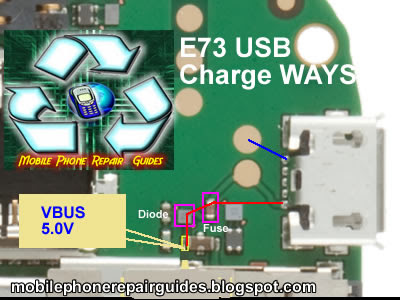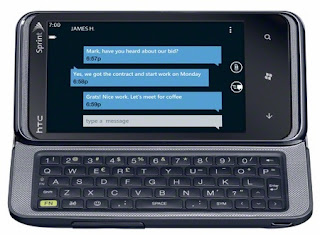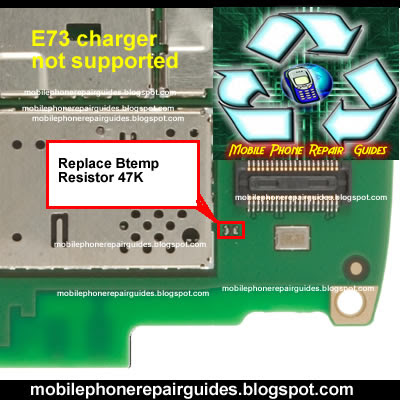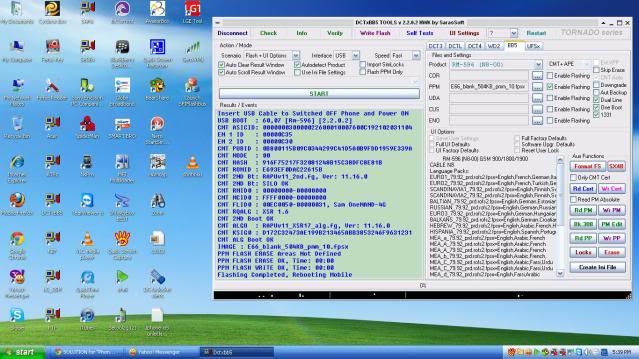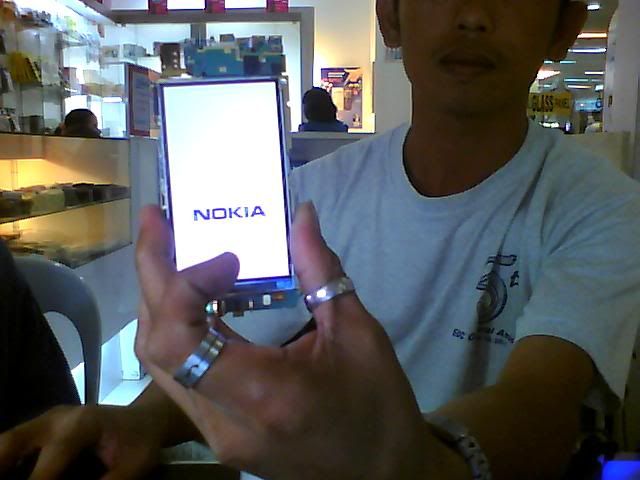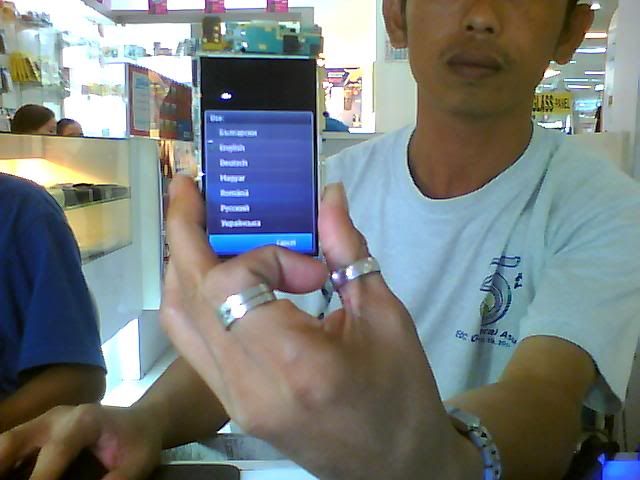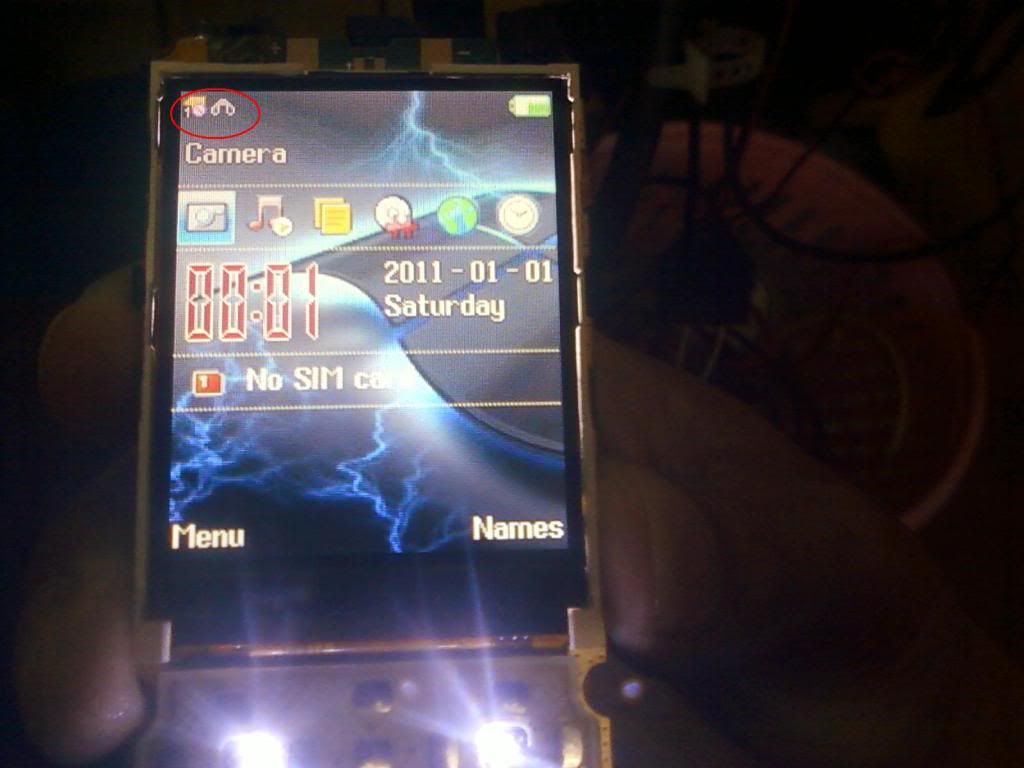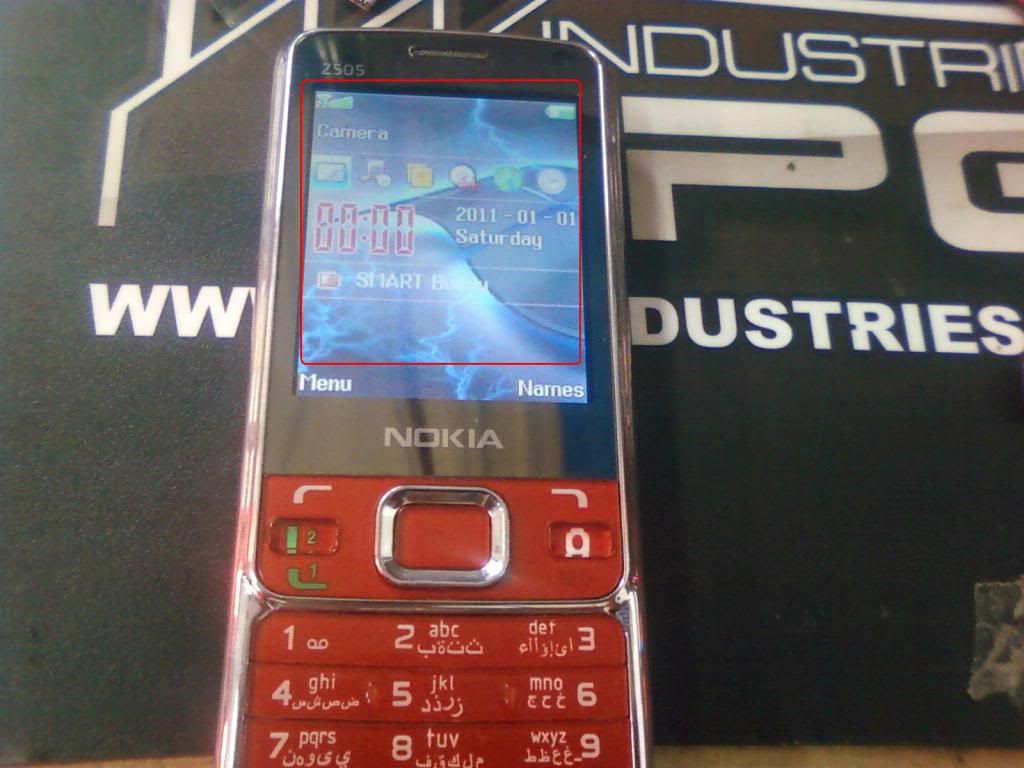Most and popular site for gsmhosting24 and Other All Mobile Phone Repair Solution. Here you can get all mobile software free download
Samsung I5500 Galaxy 5 Service manual/Schematic Diagram
Here's the Samsung Galaxy 5 I5500 Service manual download links we spotted on the net, Also known as Samsung i5500 Corby Smartphone, Samsung Galaxy Europa, Samsung Galaxy 550 with Android OS version, v2.1 (Eclair), upgradable to v2.2. This repair manual includes the following files listed below:
Disassembly and Reassembly Manual, Product Specification, Exploded View, Electrical parts & Parts list PCB board layout and Schematic diagram.
This also includes the Samsung I5500 Galaxy 5 Repair Guides and Troubleshooting for the following problems like:
* LCD Display problem - Abnormal Display
* Touch Screen Problem - Touch Screen Not Working
* Power ON problem- Power On does not work
* Initial Failure problem - Hang, frozen and restart
* Not Charging Problem - Abnormal charging
* Sim Card problem - insert sim card error, sim card not detected or recognize
* Micophone Problem - No voice call sound transmit
* Speaker problem - buzzer speaker malfunction
* Bluetooth and WiFi problem -Bluetooth and Wifi operation failures
* Camera problem - Camera Function not working
* GSM network signal problem - No Signal on GSM network
* WCDMA network signal problem - No signal on WCDMA network
Samsung I5500 Galaxy 5 / GT-I5500B / Corby Smartphone / Galaxy 550 service manuals, assembly - disassembly instructions, troubleshooting guide and schematics downlods
T-Mobile T839 Sidekick 4G Hard Reset to Factory Default Settings
These are the steps and procedures on how to hard reset the T-Mobile T839 Sidekick 4G with Android OS, v2.2 (Froyo), 1 GHz ARM Cortex-A8 processor, PowerVR SGX540, GPU, Hummingbird chipset.
This is a simple guide if you want to return the device to its original factory settings again.
This is a simple guide if you want to return the device to its original factory settings again.
Please note: Just make a back up copy of all your personal data before proceeding because the result of this process will delete all data you previously installed on the device. Performing a factory reset is only advisable if you want to return back the phone to its original factory default settings and also fix some abnormal functions of the device.
T-Mobile Sidekick 4G Factory data reset:
1. On the main home screen, select menu
2. Select Settings, then Privacy
3. Select Factory data reset
4. Select Reset phone
5. Enter the password if prompted, then confirm by selecting Erase everything
T-Mobile Sidekick 4G Hard reset, this may help if the phone experience some hang or frozen on some applications:
1. Turn the phone's power off. Take the battery out from the device, wait a couple of seconds and reinsert it back again.
2. Now, Hold the Volume Down button
3. Then press and hold the Power button until the device turns on
4. A menu will show up like: Fastbook, Recovery, Clear Storage, and Simlock
5. Just select Clear Storage by pressing the Volume Down button
6. Then press and release the Power button
7. Select Volume Up if YES and Volume Down for NO
Once the reset process is complete, the phone will then reboot to its factory fresh state settings.
Any data including third-party applications previously stored from the HTC Sensation already wiped or deleted.
T-Mobile Sidekick 4G Factory data reset:
1. On the main home screen, select menu
2. Select Settings, then Privacy
3. Select Factory data reset
4. Select Reset phone
5. Enter the password if prompted, then confirm by selecting Erase everything
T-Mobile Sidekick 4G Hard reset, this may help if the phone experience some hang or frozen on some applications:
1. Turn the phone's power off. Take the battery out from the device, wait a couple of seconds and reinsert it back again.
2. Now, Hold the Volume Down button
3. Then press and hold the Power button until the device turns on
4. A menu will show up like: Fastbook, Recovery, Clear Storage, and Simlock
5. Just select Clear Storage by pressing the Volume Down button
6. Then press and release the Power button
7. Select Volume Up if YES and Volume Down for NO
Once the reset process is complete, the phone will then reboot to its factory fresh state settings.
Any data including third-party applications previously stored from the HTC Sensation already wiped or deleted.
Sprint HTC Arrive Soft /Hard Reset, Format Factory Settings
There are still plenty of options and an ever-growing list of apps and games available in the Windows Marketplace for HTC Arrive. But the tweaking may end up if you decide to sell or give to others your HTC Arrive and buy a new phone. And you want to restore the settings to its original default settings so that all of your files and personal information cleared from memory..
Here's a steps on how to hard reset your HTC Arrive:
1. On the home screen, swipe left to expose your app list
2. Tap Settings
3. Scroll down and tap about
4. Tap reset your phone
5. Tap yes to confirm, then tap yes to confirm again
The phone will then reboot and return with a factory fresh settings.
Nokia E73 Mode Solutions Hardware Repair Guide
E73 mode LCD display problem solution
E73 Mode Keypad Failure solution
E73 Mode LCD display and keypad backlight solution
E73 Mode Bluetooth failure solution
E73 mode Camera hardware failure
E73 mode Earpiece speaker solution
E73 mode Ringer solution
E73 mode hands free solution
E73 mode No network signal solution
E73 mode power on off button switch jumper ways
Download Nokia E73 mode solution
Subscribe to:
Comments (Atom)