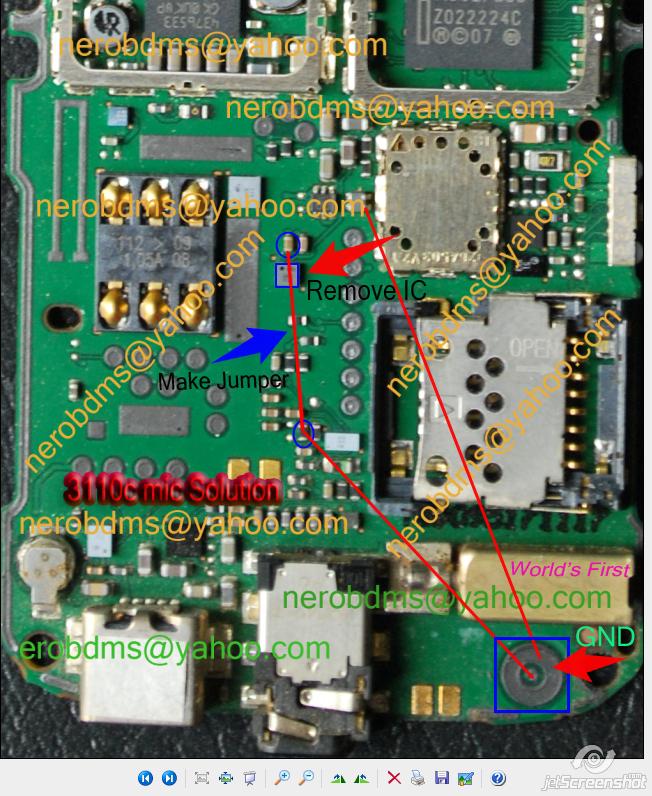
Most and popular site for gsmhosting24 and Other All Mobile Phone Repair Solution. Here you can get all mobile software free download
Nokia 3600s no power done by jumper Procedure Solution
share less work ku Nokia 3600slide
problem: no power
said my chacharge Pluschords who are simply not viable

action taken:
I open the cp kya saw immediately breaks the line of power switches

try ko e jumper

finish

How To Read iPhone Passcode With Gecko iPhone Toolkit


// Features \\
-- Read iphone user lock code (bypass password WITHOUT restore)
[QUOTE]
Firmware: 4.0, 4.0.1, 4.0.2, 4.1 *nbsp;4.2.1 , 4.3 *nbsp;4.3.1, 4.3.2, 4.3.3, 4.3.4, 4.3.5, 5.0, 5.0.1 *nbsp;[/CODE]
Quote:
Devices: iPhone 3GS, iPhone 4, iPad 1, iPod Touch 3G, iPod touch 4G
-- Reset 'iPhone Disabled' (WITHOUT restore)
Quote:
Firmware: 3.X -*gt; 4.0, 4.0.1, 4.0.2, 4.1 4.2.1 , 4.3 4.3.1, 4.3.2, 4.3.3, 4.3.4, 4.3.5, 5.0, 5.0.1
Quote:
Devices: iPhone 3G, iPhone 3GS, iPhone 4, iPad 1, iPod Touch 2G, iPod Touch 3G, iPod Touch 4g
-- Fix Stuck on Apple logo after installing cydia tweak (without restore)
Quote:
Firmware: 3.X -*gt; 4.0, 4.0.1, 4.0.2, 4.1 4.2.1 , 4.3 4.3.1, 4.3.2, 4.3.3, 4.3.4, 4.3.5, 5.0, 5.0.1
.
Quote:
Devices: iPhone 3G, iPhone 3GS, iPhone 4, iPad 1, iPod Touch 2G, iPod Touch 3G, iPod Touch 4g
not possible without: msft guy, 0naj, dev team.
tested on i4 + 3gs / win7 + winxp (thx to jpwest) ..ps program is in very early stages: expect some issues. more improvements + features to be added pending feedback

download
Nokia X2-01 Manual Format and Factory Reset Code
If you ever wanted your Nokia X2-01 to restore back to its original factory default settings, this reset code will help you..
Note: This is only advisable if you experience some error problems regarding applications installed on the phone and you want to wipe it out. .
Nokia X2-01 Soft Reset by code
This will return back your X2-01 to its factory setting :
1. Dial or Key in ***7780**
2. Press Ok/Yes
This soft reset mode will not delete/harm your important data or applications, it simply restore the .ini files of the Nokia X2-01 ROM
Hard Reset Nokia X2-01:
1. Dial or Key in ***7370**
2. Press OK/Yes
Another method you can try it if both method mentioned above will not work.
The method is:
Press and hold down *+3+Yes button right after your phone is turned on.
iPhone For Dummies 5.0.1
I Will Start Posting Tutorials For iPhone Flashing Unlocking And Problems You Might Get While Working on iPhone
First There's Some Rules When You Work on iPhone :
-You Have to Check Before You Work What Version on the iphone and What Baseband Version If iPhone not Activated and You cant Check What Version Try This Simple Application f0recast-v1.3
-If You Have iPhone 3GS or 3G With 6.15 Baseband It's Recommended to Restore With Custom Firmware Or iPhone 4G With Baseband 1.59 YOU MUST INSTALL CUSTOM FIRMWARE if You Want You iPhone Unlocked
This Tutorial For Restoring And Working on IOS 5.0.1
Restore:
iPhone 4S
Just Simple Restore With Original Firmware No Matter What Baseband Because There's No Unlock Solution Till Now
You Might Get Error While Restoring Error 3194 Go To C:\WINDOWS\system32\drivers\etc and OPEN host file With notepad and remove Last line should look like this 74.208.105.171 gs.apple.com
and Restore Again
iPhone 4G
-Factory Unlocked
Restore With Original Firmware No Matter What Baseband
You Might Get Error While Restoring Error 3194 Go To C:\WINDOWS\system32\drivers\etc and OPEN host file With notepad and remove Last line should look like this 74.208.105.171 gs.apple.com
and Restore Again
-Locked or need Preserved Baseband For 1.59 or 4.10 working on Gevey sim
You Have To restore With Custom firmware YOu Can Make it With sn0wbreeze2.9.1
Use Redsn0w To Enter Pwned Mode and Then Restore Either You wont be able to restore
If You Get Error 3194 Solution Already posted
iPhone 3GS:
-Factory Unlocked
Restore With Original Firmware No Matter What Baseband Because There's No Unlock Solution Till Now
You Might Get Error While Restoring Error 3194 Go To C:\WINDOWS\system32\drivers\etc and OPEN host file With notepad and remove Last line should look like this 74.208.105.171 gs.apple.com
and Restore Again
-Locked or need Preserved Baseband For 6.15 or Unlockable Baseband
You Have To restore With Custom firmware YOu Can Make it With sn0wbreeze2.9.1
For Some Users 3GS Remains untethered after custom Create Custom Firmware With Preserved baseband only Without jailbreak
Use Redsn0w To Enter Pwned Mode and Then Restore Either You wont be able to restore
If You Get Error 3194 Solution Already posted
iPAD and ipod is The Same Restore Simple Procedure nothing Special
Jailbreak:
Iphone 4S and iPAd 2:
Use absinthe-win-0.4
It's Very simple And Easy
iPhone 4G and 3Gs :
Use redsn0w_win_0.9.10b5
Unlock:
For 3GS with baseband 6.15 After Restore You have to install baseband again with redsn0w 10b5 and install ultrasn0w
This Tutorial I Made TO Help Users Since i Have to answer the same Question over and over again
Please I dont need comments its copy and Paste and It's Already posted and this .........
If You See something Missing or isnt Explained Right be my Guest To Help People
I Will Add What Ever i See Missing If You Got Question Please Ask Here Better Making new Thread So We Can Make Complete tutorial
Subscribe to:
Comments (Atom)








































